
Getting Started as a Vue Developer: A Step-by-Step Guide
Tips for Becoming a Confident Vue Developer: A Step-by-Step Guide
Vue.js is a popular JavaScript framework for building user interfaces. If you're new to Vue and want to learn how to become a Vue developer, this guide will help you get started.
Step 1: Learn the Basics of HTML, CSS, and JavaScript
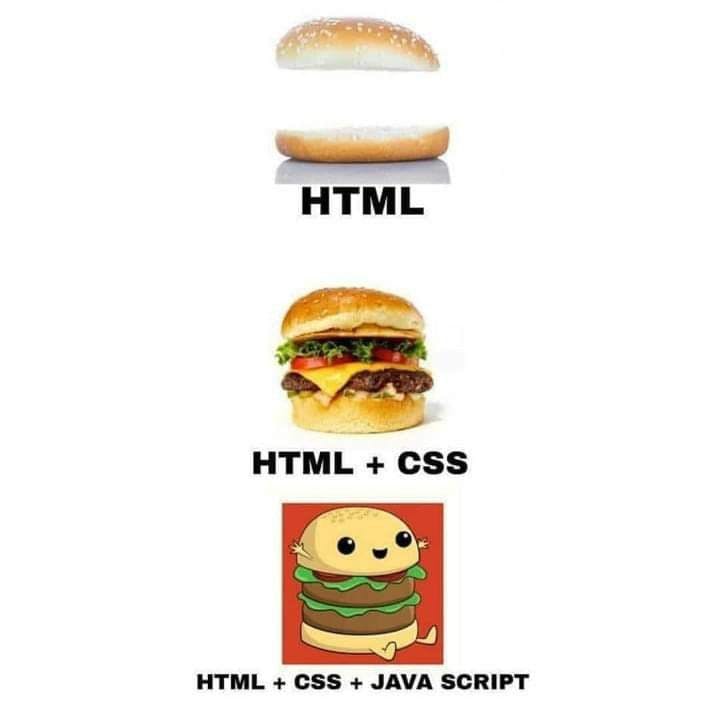
Before you can start building Vue applications, you need to have a solid understanding of HTML, CSS, and JavaScript. These are the building blocks of the web and are essential for building modern web applications.
There are many resources available online for learning these technologies. You can start with the official documentation for each language, or take online courses or tutorials.
Here are some resources to help you get started with HTML, CSS, and JavaScript:
HTML:
CSS:
JavaScript:
The JavaScript Tutorial on w3schools.com: w3schools.com/js
JavaScript for Cats: jsforcats.com
MDN JavaScript guide: developer.mozilla.org/en-US/docs/Learn/Java..
These resources provide a good starting point for learning HTML, CSS, and JavaScript. You can also find many other online tutorials and courses to help you learn these technologies. Remember to practice regularly and build small projects to solidify your understanding.
Step 2: Learn the Fundamentals of Vue.js
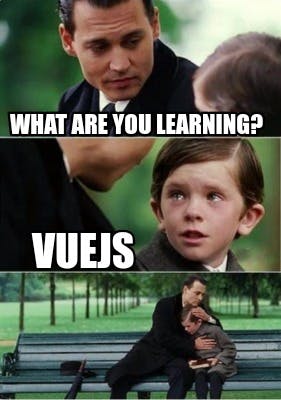
Once you have a good understanding of HTML, CSS, and JavaScript, you can start learning the basics of Vue.js. Vue is a progressive framework, which means that you can start using it for simple projects and gradually build up to more complex applications.
Here are some examples of resources to help you learn the fundamentals of Vue.js:
Official Vue.js documentation: The Vue.js documentation is a comprehensive resource that covers everything from the basics to more advanced concepts. It includes a guide, API documentation, and examples. You can access it here: vuejs.org/v2/guide
Vue.js Mastery: This website offers video courses and tutorials on Vue.js. They have courses on everything from the basics to advanced topics like Vuex and server-side rendering. You can access it here: vuemastery.com
Vue School: This website offers video courses and tutorials on Vue.js, including courses on Vue 3. They also have courses on other related technologies like Nuxt.js and Vuex. You can access it here: vueschool.io
Vue.js official YouTube channel: The Vue.js team maintains a YouTube channel with videos on various topics related to Vue.js. You can access it here: https://youtube.com/playlist?list=PL4cUxeGkcC9hYYGbV60Vq3IXYNfDk8At1
These resources should help you get started with learning the fundamentals of Vue.js. Remember to practice regularly and build small projects to solidify your understanding.
Step 3: Build a Simple Vue Application
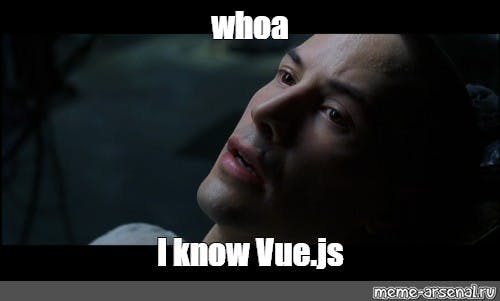
To get a feel for how Vue works in practice, it's a good idea to build a simple application. This will help you understand the basics of Vue components, templates, and data binding.
You can start with a simple "Hello World" application and gradually add more features as you become more comfortable with the framework. There are many tutorials and guides available online for building Vue applications, so find one that suits your learning style and follow along.
Step 4: Learn More Advanced Vue Concepts

Once you're comfortable with the basics of Vue.js, you can start learning more advanced concepts. These might include:
Components: Components are a fundamental concept in Vue, and they allow you to encapsulate and reuse UI elements in your application. You can learn more about components by reading the Vue.js documentation on components, or by watching tutorials on component-based architecture.
Vuex (State management): Vuex is a state management library for Vue, and it allows you to manage the state of your application in a centralized store. You can learn more about Vuex by reading the official documentation, or by watching tutorials on Vuex.
Vue Router: Vue Router is a routing library for Vue, and it allows you to build single-page applications with multiple views. You can learn more about Vue Router by reading the official documentation or by watching tutorials on Vue Router.
Server-Side Rendering: Server-side rendering is a technique that allows you to render your Vue application on the server and send the HTML to the client, which can improve performance and SEO. You can learn more about server-side rendering by reading the official documentation or by watching tutorials on server-side rendering with Vue.
Advanced Directives: Directives are a way to manipulate the DOM in Vue, and they allow you to apply custom behavior to your application. You can learn more about advanced directives by reading the Vue.js documentation on directives, or by watching tutorials on advanced directives.
These are just a few examples of more advanced Vue concepts you can learn. Remember to start with the basics and gradually move on to more advanced concepts as you become more comfortable with Vue.
Step 5: Practice, Practice, Practice
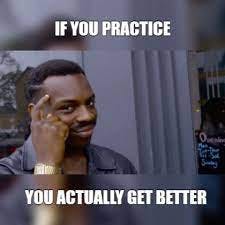
As with any skill, the key to becoming a proficient Vue developer is practice. Keep building applications and experimenting with different features and concepts. Join online communities like Reddit, Discord and Github where you can ask questions, share your work, and learn from other Vue developers.
Conclusion
Vue.js is a powerful and flexible JavaScript framework that is ideal for building modern web applications. By following the steps outlined in this guide, you can get started as a Vue developer and begin building your applications. Remember to start with the basics, build a simple application, and then continue to learn and practice more advanced concepts. Good luck!
