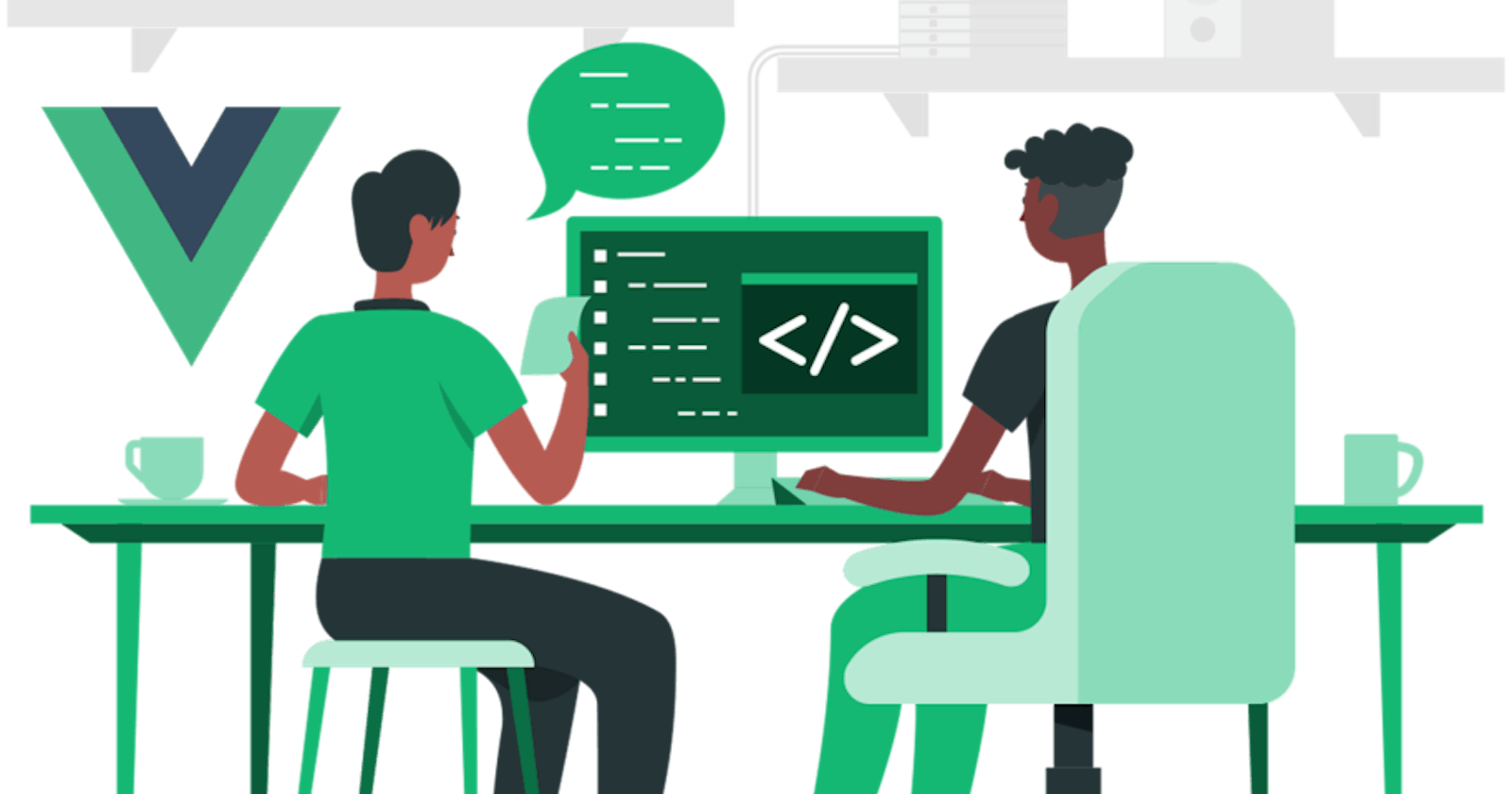Vue.js: Exploring the Latest Tools for Improved Development
Comparing New and Old Tools for Simplified Vue.js Development
VueJS has become one of the most popular JavaScript frameworks available, providing developers with easy-to-learn syntax and powerful features. Over the years, the VueJS community has grown and evolved, leading to the development of new tools to help streamline the development process. In this article, we'll explore some of the latest tools available in VueJS and compare them to their older counterparts, highlighting their performance and providing examples or illustrations.
Vue CLI (vs Vue Loader)
The Vue CLI is a command-line interface that enables developers to create, configure, and manage Vue projects. It provides a standardized and optimized project structure, along with a set of plugins and presets that can be easily installed and configured. This tool replaces the Vue Loader, which was used to load single-file components in previous versions of VueJS. The Vue CLI offers numerous benefits over the Vue Loader, including improved performance and easier configuration.
Example: To create a new Vue project using Vue CLI, run the following command:
npm install -g @vue/cli
vue create my-project
Vue Router 4 (vs Vue Router 3)
Vue Router is a popular tool used for routing in VueJS applications. The latest version, Vue Router 4, includes several significant improvements over its predecessor, Vue Router 3. These include improved performance, simplified API, and support for dynamic routing. Vue Router 4 also allows for more efficient lazy-loading of routes, which can lead to significant performance improvements.
Example: To use Vue Router in a Vue.js application, install it via npm and define your routes in a router.js file:
import { createRouter, createWebHistory } from 'vue-router' import Home from './views/Home.vue' import About from './views/About.vue' const routes = [ { path: '/', component: Home }, { path: '/about', component: About } ] const router = createRouter({ history: createWebHistory(), routes }) export default routerThen, in your main.js file, import the router and use it with your Vue instance:
import { createApp } from 'vue'
import App from './App.vue'
import router from './router'
const app = createApp(App)
app.use(router)
app.mount('#app')
Pinia (Vs Vuex)
Pinia is another state management library for Vue.js applications. It is designed to be modular and scalable and offers a simple and reactive API for managing the application's state. Pinia also integrates well with Vue.js's reactivity system and supports TypeScript, making it a powerful and flexible choice for state management.
Example: To use Pinia in a Vue.js application, install it via npm and create a store.js file:
import { createPinia } from 'pinia'
const pinia = createPinia()
export default pinia
Then, in your components, you can use the useStore function to access the store:
import { useStore } from 'pinia'
export default {
setup() {
const store = useStore()
return {
count: store.state.count,
increment: store.actions.increment
}
}
}
Vue DevTools (Vs Chrome DevTools)
Vue DevTools is a browser extension that allows developers to inspect and debug Vue.js applications directly in the browser. It provides a graphical user interface that displays the component hierarchy, props, data, and events in real time. Additionally, Vue DevTools allows developers to edit the component's data and see the changes reflected instantly in the application.
Example: To use Vue DevTools, install the browser extension, and open it from the browser's developer tools panel.
Vue Test Utils (Vs Vue Test Utils 1)
Vue Test Utils is a library used for testing VueJS components. The latest version, Vue Test Utils 2, offers several significant improvements over Vue Test Utils 1. These include improved performance, easier configuration, and more comprehensive API. Vue Test Utils 2 also includes support for Vue 3, making it easier for developers to test components in the latest version of VueJS.
Example: To use Vue Test Utils in a Vue.js application, install it via npm and import it into the test file:
import { mount } from '@vue/test-utils'
import Counter from './Counter.vue'
describe('Counter', () => {
test('increments count when button is clicked', () => {
const wrapper = mount(Counter)
const button = wrapper.find('button')
button.trigger('click')
expect(wrapper.vm.count).toBe(1)
})
})
Vue 3 Composition API (Vs Options API)
The Vue 3 Composition API is a new way to write Vue components that emphasizes reusability and composition. It allows you to organize your component logic into reusable functions and hooks, making it easier to share code between components.
In contrast, the Options API is the traditional way of writing Vue components. It relies on defining data, methods, computed properties, and lifecycle hooks as options within a component's definition.
The Composition API offers several advantages over the Options API. It makes it easier to share and reuse code, improves code organization, and provides better TypeScript support. It also makes it easier to test your components in isolation.
Here's an example of a simple Vue component written using the Composition API
<template>
<div>
<p v-if="showMessage">{{ message }}</p>
<button @click="toggleMessage">Toggle Message</button>
</div>
</template>
<script>
import { ref } from 'vue'
export default {
setup() {
const showMessage = ref(true)
const message = ref('Hello, Vue!')
function toggleMessage() {
showMessage.value = !showMessage.value
}
return {
showMessage,
message,
toggleMessage
}
}
}
</script>
Vetur (Editor Extension)
Vetur is an extension for code editors like VS Code that provides enhanced support for Vue.js development. It offers features like syntax highlighting, autocompletion, and debugging for Vue templates and components, as well as support for other Vue-related tools like Vue Router and Vuex.
Example: To use Vetur in VS Code, install the extension via the VS Code marketplace and open a Vue.js project in the editor. You should see improved syntax highlighting and other features for Vue templates and components.
Vite (Vs Webpack)
Vite is a build tool that is designed to be faster and more efficient than Webpack. It provides a range of features, such as hot module replacement, fast development server, and optimized build output, that make it easier for developers to build and deploy Vue.js applications.
Example: To create a new Vue.js project using Vite, you can run the following command:
npm init vite
In summary, VueJS seen significant growth and development over the years, leading to the creation of several powerful new tools. These tools offer significant improvements over their older counterparts, including improved performance, simplified API, and easier configuration. By using these tools, developers can streamline the development process and create high-performance, efficient VueJS applications.